

by John Ragan


|
Select A Section home public service database mgr. data access data modeler site notes |
Currently In This Section CoreReader Executive Summary ( Please Scroll Down ) |
Pages In Section summary data sources user manual advanced ops data gateway downloads |
|
__________________________________________________ Notes pertaining to the maintenance and publication of this JRAGAN.com web site.
__________________________________________________ This is a legally copyrighted work, __________________________________________________ "Contents Of This Document"
CoreReader Technology
__________________________________________________ CoreReader allows access to data regardless of where or how it is stored. _____________________ 1. Universal data access without regard to name brands, type of software, or type of hardware.
_____________________ Connecting to a data source prompts CoreReader to load all of the source's data objects. He displays them in scrolling windows. Using the mouse, the user :
_____________________ Data is delivered when the do-it button is pressed. Output defaults to an on-screen scrollable data grid that can sort, find, etc. Output can be directed to text, html, xml, etc. in an on-screen editor or into a file.
_____________________ CoreReader uses the point-and-click selections to build a SQL statement internally. Those wanting to learn SQL can display each SQL statement that they create by pointing and clicking. That display is interactive, so advanced users can use it to enhance the SQL before running it.
_____________________ Database managers, spread sheets, mainframes, desktop PC's... Any data source that has the industry-standard ODBC interface.
_____________________ Data source connection is sometimes complex, so a GUI form walks the user through the process. On-line examples show how to connect to source types, brand names, and connection types. Examples can be edited for new connections. In multi-user installations, the administrator can create connections and share them with users. (Controlled by the security.)
_____________________ When a connection is made, it is always automatically stored. It can later be selected from a list by a point-and-click that makes the connection. A query can be saved by the user. ( Creating a complex SQL query can take days, and sometimes even weeks, to build and debug.) It can later be selected from a list by a point-and-click.
_____________________ The internal job server runs unattended jobs such as backup, file movement, database extraction and insertion, external programs, etc. It has its own scheduler. A GUI assists with job creation and allows visual monitoring.
_____________________ It has an unattended data gateway to serve specified connections to other systems.
_____________________ An administration module configures the system, controls security for multiple users, controls data gateway security, and controls job server access. ( CoreReader blocks all data source updates.)
_____________________ Yes. In web pages and an internal pop-up viewer. The documentation is in three volumes :
_____________________ Thousands were downloaded to every continent on the globe. It was tested against every database manager, type of computer, spread sheet, brand name, etc. until attention shifted to the AxleBase project. The most interesting feedback came from mainframe users. Its job server runs 24-7 in production support in the AxleBase lab.
_____________________ AxleBase. CoreReader was run with Paradox, Oracle, MS Access, MsSQL, and MySQL until AxleBase was finally available. ( Since work on it was stopped, AxleBase is not thoroughly integrated. )
_____________________ This system was built prior to the development of the AxleBase error handling technology. A retrofit was attempted with limited success.
__________________________________________________ * Known Installations * CoreReader was originally offered as a free download on its web site. There were thousands of downloads into at least 59 countries. Click HERE for a list of known country homes.
* Licensing * Not for sale or license. It is not commercially viable.
* Project Purpose * To test the concept of universal data access and ease-of-use.
* Personal Notes * Concept development, design, and coding are entirely mine. The commercial systems on the market and the open-source hordes that give free software to big business came later.
* Project Status * Project is complete.
History :
Project statistics :
__________________________________________________ |
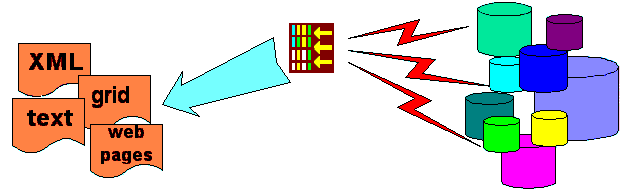

|
Technology and web site
|

|


|
Web site is maintained with Notepad.
|

|